Why Are My Products Not Showing
Up in Google Shopping?
Why Are My Products Not Showing Up in Google Shopping?
If your products are not showing up in Google Shopping, you’re not alone. Many eCommerce businesses run into this problem when trying to boost visibility and sales. Google Shopping can be one of the most powerful tools for driving targeted traffic, but only if your products are correctly listed, optimized, and aligned with Google’s systems.
Imagine this: You spend hours creating beautiful product photos, uploading them to your store, and even running ads. But when you search Google, your product never shows up. Instead, you only see your competitors.
That’s frustrating, right? But in most cases, it’s not your product quality that’s the problem; it’s the setup.
In this blog, we’ll break down the most common reasons your products might be missing and what you can do about it. We’ll also show you how your choice of web developer and digital partner plays a big role in making sure your products don’t get “lost in Google.”
Why This Matters
Think of Google as more than just a search engine; it’s an ecosystem. For your products to show up in Shopping, Search, or Ads, your website needs to be properly set up, connected, and optimized.
These days, almost anyone can build a website. And with the economy being tough worldwide, we understand why many businesses go for the cheapest developer they can find. But here’s the truth:
- A pretty website alone won’t get you found on Google.
- If your developer didn’t set up Google Merchant Center, Search Console, or Analytics, your products won’t show up in Shopping.
- SEO isn’t optional anymore; it’s the foundation of visibility.
At Lollie’s Handmade, we don’t just build websites that look good; we make sure they are technically optimized, connected to Google’s tools, and ready to bring in real customers.
10 Common Reasons Your Products Don’t Show in Google Shopping (and How to Fix Them)
1. Incorrect or Missing Product Data
Google Shopping relies on structured data. Missing GTINs, wrong categories, or vague product titles can make your listing invisible.
How to Fix it: Check Merchant Center’s Diagnostics tab. Optimize your titles with keywords customers are actually searching for.
2. Policy Violations and Disapprovals
Selling restricted products, having mismatched landing pages, or not having HTTPS security can get your products flagged.
How to Fix it: Audit your site against Google’s policies. Always ensure your checkout is secure.
3. Inaccurate Pricing or Stock Information
If your site says “R150” but Merchant Center says “R130,” Google will not trust your listing.
How to Fix it: Sync your store (Shopify, WooCommerce, Magento) directly with Merchant Center to avoid mismatches.
4. Feed Upload Errors and Sync Problems
If your product feed is outdated, incorrectly formatted, or conflicting with multiple feeds, your products disappear.
How to Fix it: Use the Content API for real-time syncing.
5. Low Account Trust and Performance Issues
Google favors trustworthy accounts. A low click-through rate or repeated errors can hurt visibility.
How to Fix it: Improve product images, site speed, and make your return/shipping policies clear.
6. Budget and Bidding Problems in Google Ads
Even if your feed is correct, a low bid or exhausted daily budget means your products won’t appear.
How to Fix it: Review your campaign setup and adjust bids.
7. Limited Geographic Targeting
If you only ship locally or your targeting excludes certain regions, you’re missing potential buyers.
How to Fix it: Align targeting in Merchant Center and Ads with your business goals.
8. Poor Product Images
Google disapproves of watermarked or low-resolution images.
How to Fix it: Use clean, high-res photos that showcase your product at its best.
9. Products Under Review
Sometimes, it’s just Google taking its time (3–5 business days or longer for new accounts).
How to Fix it: Be patient, but check your Diagnostics tab regularly.
10. Weak SEO and Structured Data Issues
Even if your paid ads are running, free product listings won’t show if you’re missing proper SEO.
How to Fix it: Add schema markup, optimize titles/descriptions, and strengthen on-page SEO.
The Google “Ecoverse” (How Everything Links Together)
To make it clearer, here’s how the different Google products connect to help your website and products show up online:
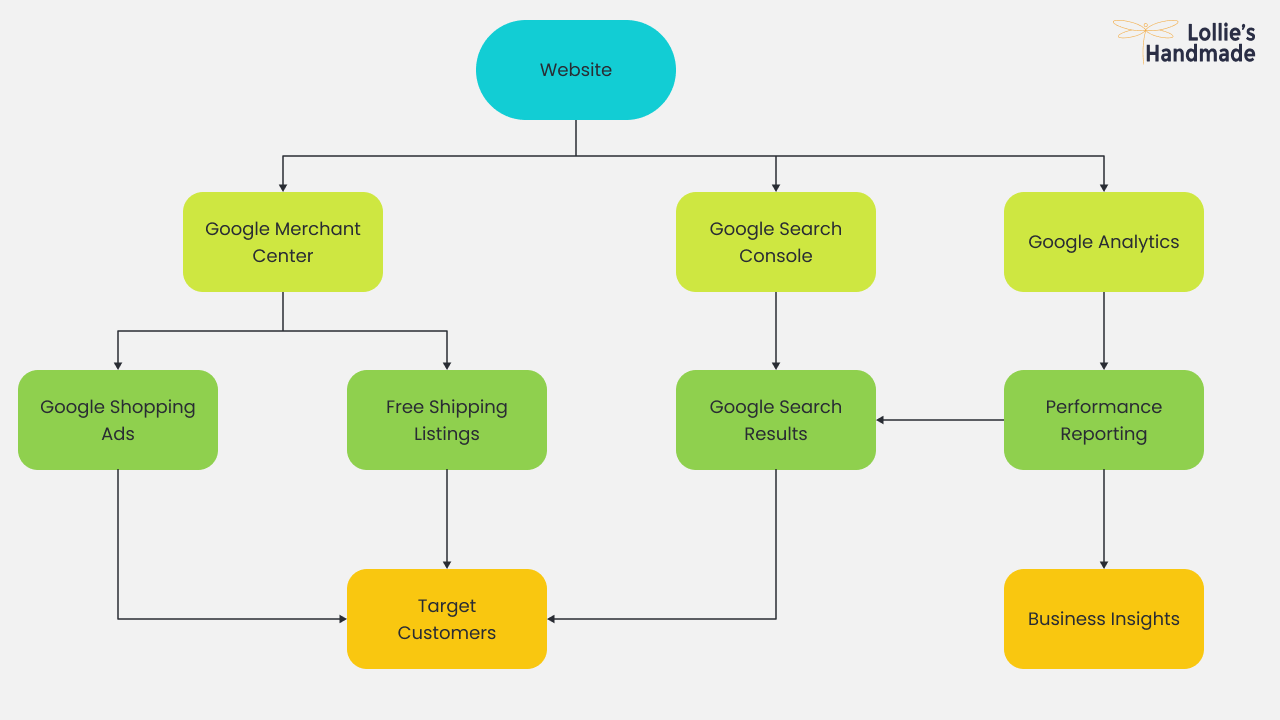
Your website is the foundation. But if it’s not connected to Merchant Center, Search Console, and Analytics, you’re only playing with half the deck.
Getting your products visible on Google Shopping is not just about having a nice-looking website. It’s about:
- Correct data feeds
- Following Google’s policies
- Accurate pricing and stock syncing
At Lollie’s Handmade, we help businesses build not just websites, but Google-ready websites that show up in Shopping feeds, Search results, and Ads campaigns.
Ready to get your products visible? Let’s chat about how we can help you connect the dots in Google’s ecosystem and grow your online sales.
